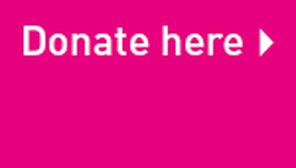Joining together lots of individuals to fundraise as a team
Often when you have decided to fundraise for a charity, or multiple charities for a very personal reason others want to join you. By creating a team on Just Giving you can group all these efforts together and you can see a grand total of the success of everyone involved. This can be done for one or multiple charities. It’s a great way of celebrating success and showing the impact that many people can have when motivated by a cause or an individual.
How to set up your team on Just Giving
Log onto your account
In the top right hand corner of the screen, click on your name and select 'Your Fundraising'.
Click 'Start a new team'.
Name the team and choose the team's web address.
Decide if your page is going to be open (anyone can join) or closed (you’ll need to authorise new team members).
Set the team’s fundraising target.
Choose one of your fundraising page to add to the team.
Click on 'Make a team page'.
How to edit your team page
Once you’ve set up a team page, edit it by clicking your name in the top right hand corner and selecting 'Your Fundraising'. Click on your team under 'Teams you have started' and select 'Edit team page'.
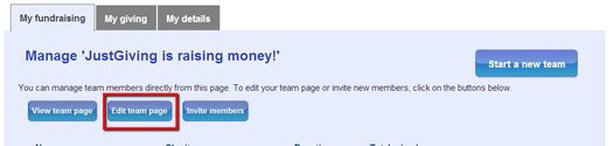
From here, select the relevant 'Edit' button to:
Change the title of your team page
Add a photo
Add a logo
Add a story
Add a target
Change the default order in which team members are listed.
How someone joins the team
There are 2 ways this can be done. You can invite someone or they can request to join.

Fundraisers requesting to join directly
The person sets up their page for their chosen event
Send them a link to your team page
They open and select Join Team
This will then allow them to link their page to the Team Page.
Inviting Someone to join your team
The person will need to set up their page first
Log onto your account
On the top right hand corner of your screen click your name and select “Your Fundraising”
Scroll down till you find the Team you would like to invite someone to
Click to open it
Select the “Invite members” button
You then need to enter the email address that the person wanting to joins Just Giving account is set up under.
They will then receive a link where they can attach an existing page