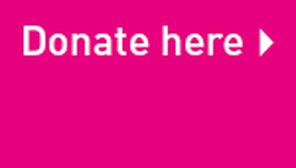Remembering Someone
Celebrating the life of a loved one by raising money in their memory for Abbie's Army.
Sometimes taking part in, or organising a specific fundraising event in remembrance of a loved one, can be a positive way to celebrate and honour their memory. For some this can develop into annual events, often to mark poignant dates such as birthdays and anniversaries. In memory pages provide a simple and sensitive way for your supporters to raise money online to remember a loved one.
And when someone makes an in memory page, a collection page is automatically created. It brings together all the fundraising happening in memory of one person, and acts as a lasting legacy.
Here is how to set up your page
Log in or select ‘Get Started' from the homepage https://www.justgiving.com/abbies-army
Click 'Raise Money ' at the top of the page.
Click if you’re doing an organised event or personal challenge in someone’s memory. Otherwise, choose ‘Remembering Someone’.
Provide the gender, first and last name of the person you're remembering.
Tick 'Yes' if you're running a bake sale, or selling tickets to an event, raffle or auction. Donations to your Page won't be eligible for Gift Aid. Find out more here.
Choose your JustGiving web address, this is the link that you’ll be sharing with friends and family for them to donate to the Page.
Click ‘Create your Page’.

How others can join with their own event
Enter the name of the person you're remembering into the search box at the top of the JustGiving website.
Once you've found the right Page, click to visit it.
Next to the picture, click the name of the person you're remembering.
If it's the right person, select 'Make a Page for...'.
Log in, select Abbie's Army as the charity you'd like to fund raise for and follow the rest of the steps to set up your Page